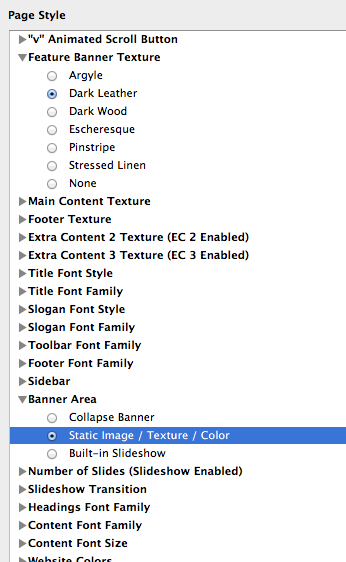How do I apply a built-in texture to my feature banner image area as seen on the "Banner Texture" page example and above?
1. Open your page inspector.
2. Click on "Styles" and proceed to the "Feature Banner Texture" option.
3. Select the texture you wish to preview.
4. Enjoy a built-in texture within your banner image area.
* Ensure that the "Static Image / Texture / Color" option is selected in the Banner Area as seen below:
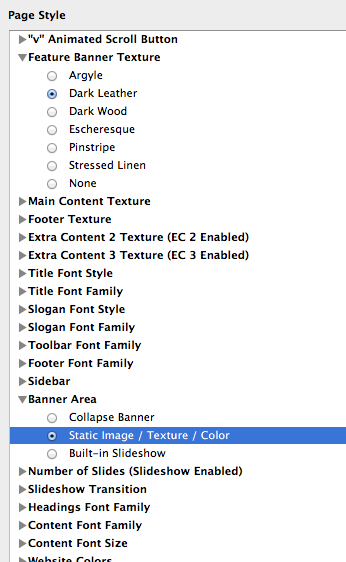
2. Click on "Styles" and proceed to the "Feature Banner Texture" option.
3. Select the texture you wish to preview.
4. Enjoy a built-in texture within your banner image area.
* Ensure that the "Static Image / Texture / Color" option is selected in the Banner Area as seen below: