How do I use two separate colors in the website title?
1. Click on "Show Site Set Up" under Site or press ⌘ 1.
2.. Place the span elements around the area you would like to change the color.
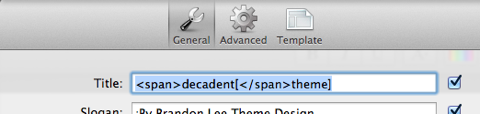
3. Open your Page Info found in the top right hand corner of Rapidweaver.
4.. Click on Header, in between the Sidebar and Styles tabs.
5. Click on the CSS button which will allow you to enter Custom CSS.
6. Copy and paste the following code into the text box (see figure 1):
#sidebar h1#title span {
color: #2d8ddd;
}
7. The other color you would like to use can be chosen in the built-in style options under "Website Colors."
8. Preview your page and enjoy a title including two different colors
*Important: If you are using a contrasting background color between the main sidebar and body (Contact Form Example) you may want to change the color of the title/slogan colors for viewing on mobile devices. The following snippet control your title and slogan colors in a responsive view:
header h1#title {
color: #000000;
}
header h2#slogan {
color: #000000;
}
2.. Place the span elements around the area you would like to change the color.
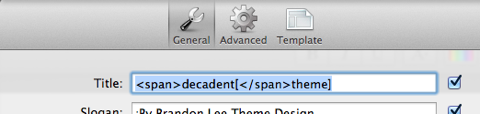
3. Open your Page Info found in the top right hand corner of Rapidweaver.
4.. Click on Header, in between the Sidebar and Styles tabs.
5. Click on the CSS button which will allow you to enter Custom CSS.
6. Copy and paste the following code into the text box (see figure 1):
#sidebar h1#title span {
color: #2d8ddd;
}
7. The other color you would like to use can be chosen in the built-in style options under "Website Colors."
8. Preview your page and enjoy a title including two different colors
*Important: If you are using a contrasting background color between the main sidebar and body (Contact Form Example) you may want to change the color of the title/slogan colors for viewing on mobile devices. The following snippet control your title and slogan colors in a responsive view:
header h1#title {
color: #000000;
}
header h2#slogan {
color: #000000;
}








