How do I utilize the sticky toolbar and variations of the option as seen throughout the preview site?
1. Click on "Page Info" under Site or press Shift ⌘ I to open your RW Page Inspector.
2. Click on Styles.
3. Select the Toggle Sticky Toolbar option and enable the style for the navigation menu to stick to the top of your project page when a user scrolls.
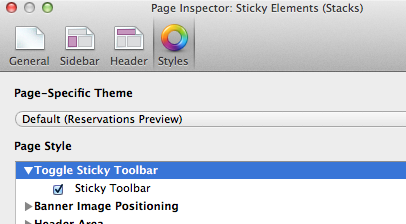
4. Preview and enjoy a more user focused experience.
2. Click on Styles.
3. Select the Toggle Sticky Toolbar option and enable the style for the navigation menu to stick to the top of your project page when a user scrolls.
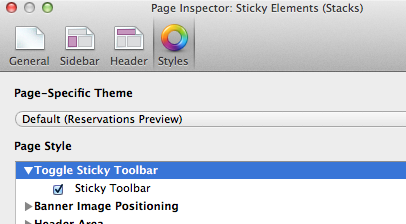
4. Preview and enjoy a more user focused experience.