How do I change the height and color of my
Soliloquy navigation slider menu?
1. Open your Page Info found in the top right hand corner of Rapidweaver.
2. Click on the "Styles" button and locate, "Toggle jQuery."
3. Click on the Menu Height arrow and you will see the options for 100px, 20opx, 300px, 400px, and 500px.
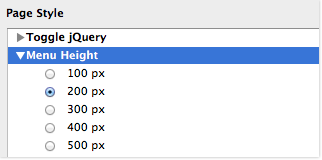
4. To change the color of your menu button, simply scroll down to "Website Colors" and you will see the color option for Menu Button and Menu Button Hover.
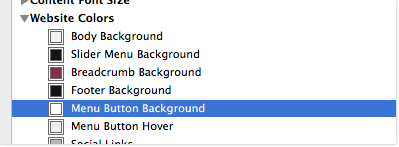
5. Preview your page and enjoy your customized navigation slider menu.
*** Due to restrictions with CSS 3 buttons, IE8 will render the button as a square.
2. Click on the "Styles" button and locate, "Toggle jQuery."
3. Click on the Menu Height arrow and you will see the options for 100px, 20opx, 300px, 400px, and 500px.
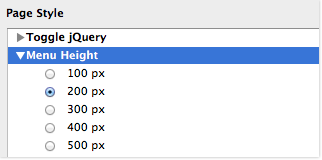
4. To change the color of your menu button, simply scroll down to "Website Colors" and you will see the color option for Menu Button and Menu Button Hover.
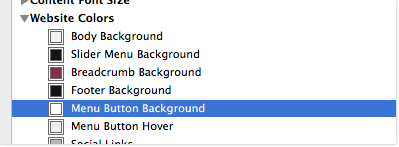
5. Preview your page and enjoy your customized navigation slider menu.
*** Due to restrictions with CSS 3 buttons, IE8 will render the button as a square.